There are many posts in forums asking how to connect internet in Linux using HSDPA modems. I am using E220 Huwei HSDPA modem and were able to surf internet using Linux. I should first tell you that I had tried using ubuntu 8.04 but I failed. So I installed Ubuntu 8.10 and were able to do that quite simply; no coding, no editing files. Followings are the steps that I followed. First of all connect your modem and continue.
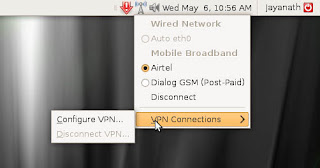
step - 1
Select configure VPN
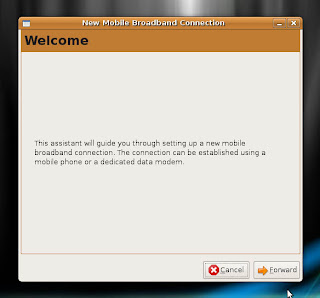
step - 2
Follow the wizard
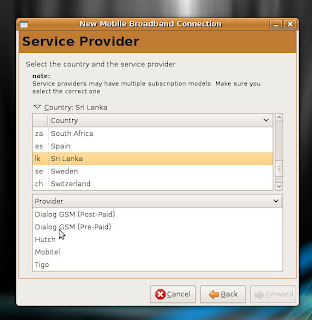
step - 3
Select country and service provider with correct subscription package. If your service provider is not listed here just select anyone and proceed. You can later edit this.
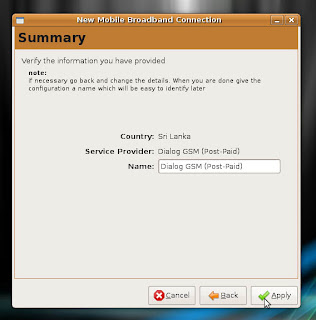
step - 4
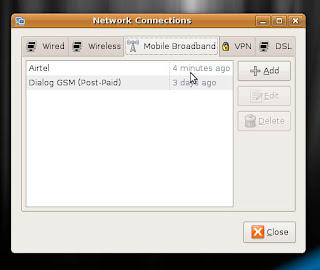
step - 5
After wizard is complete select service provider to edit it, if it is not the your expected one.

step - 6
Give a name for your connection then edit APN (Access Point Name) and the number. You can obtain them from your service provider. Enjoy :)

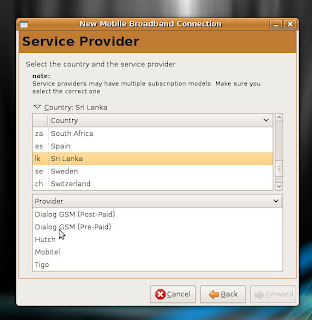 step - 3
step - 3 step - 6
step - 6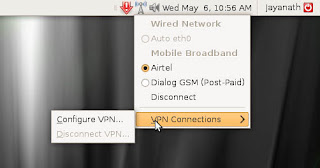
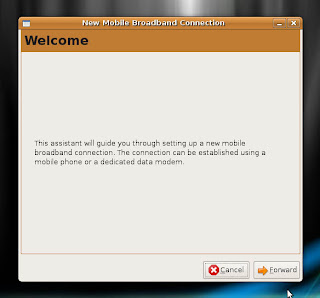
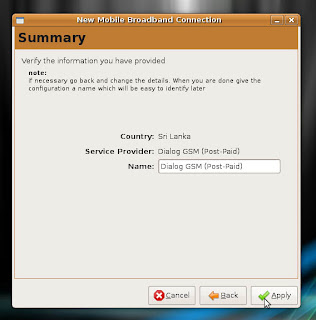
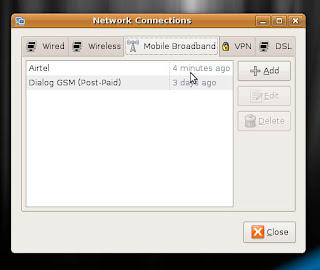
No comments:
Post a Comment
Please comment on this article so that other users may take advantage of this. Relative comments to this article are welcome.